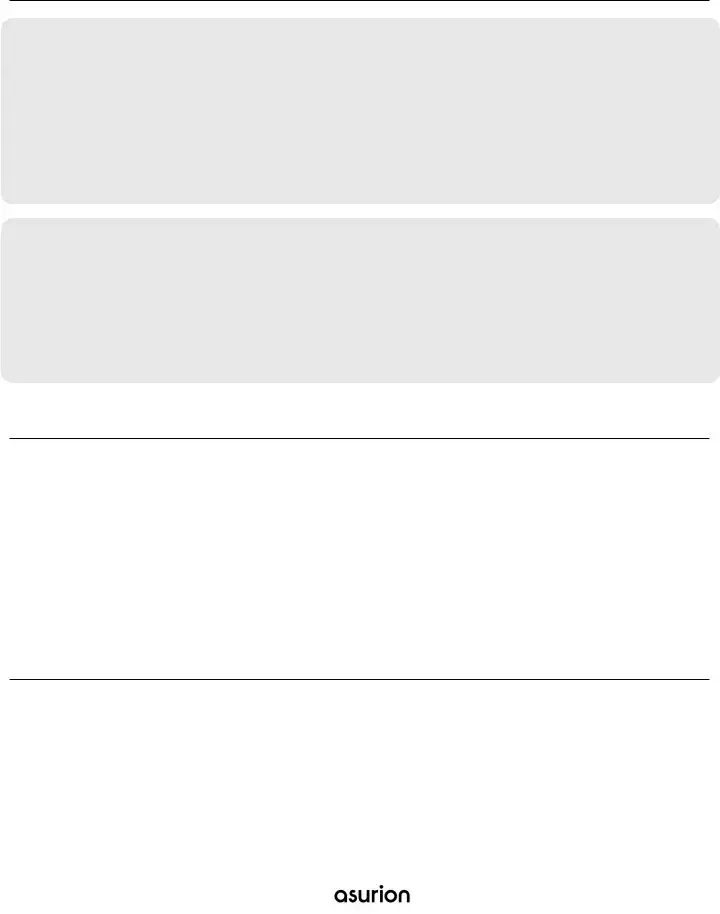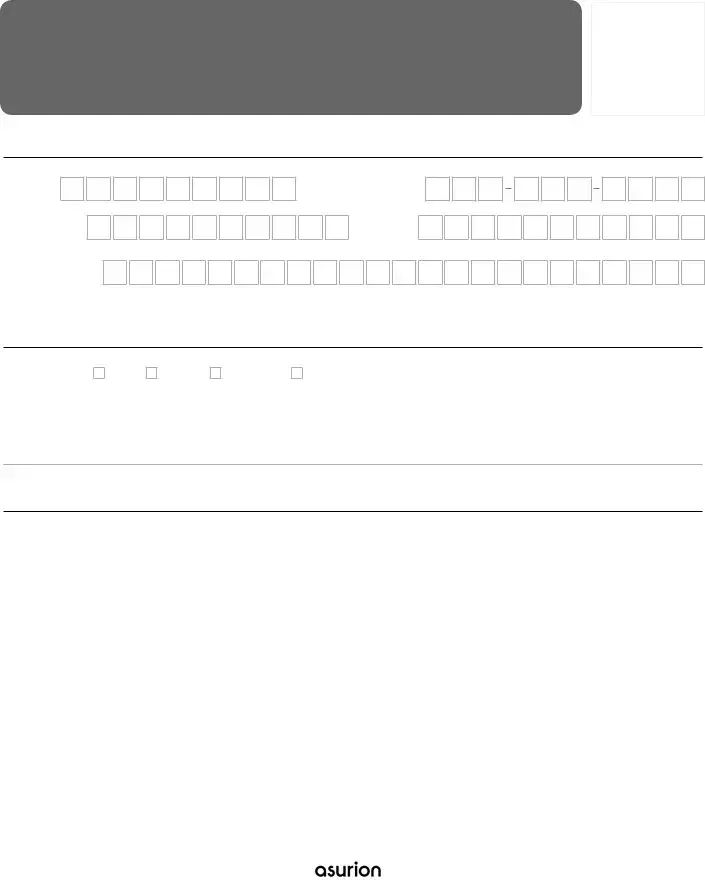Free Asurion F-017-08 MEN Template
The Asurion F-017-08 MEN form serves as a crucial document for individuals seeking assistance with their electronic device claims. This form outlines the necessary information required to process claims efficiently, ensuring that users receive the support they need. Understanding its components can streamline the claims process and enhance overall customer satisfaction.
Open Editor Now
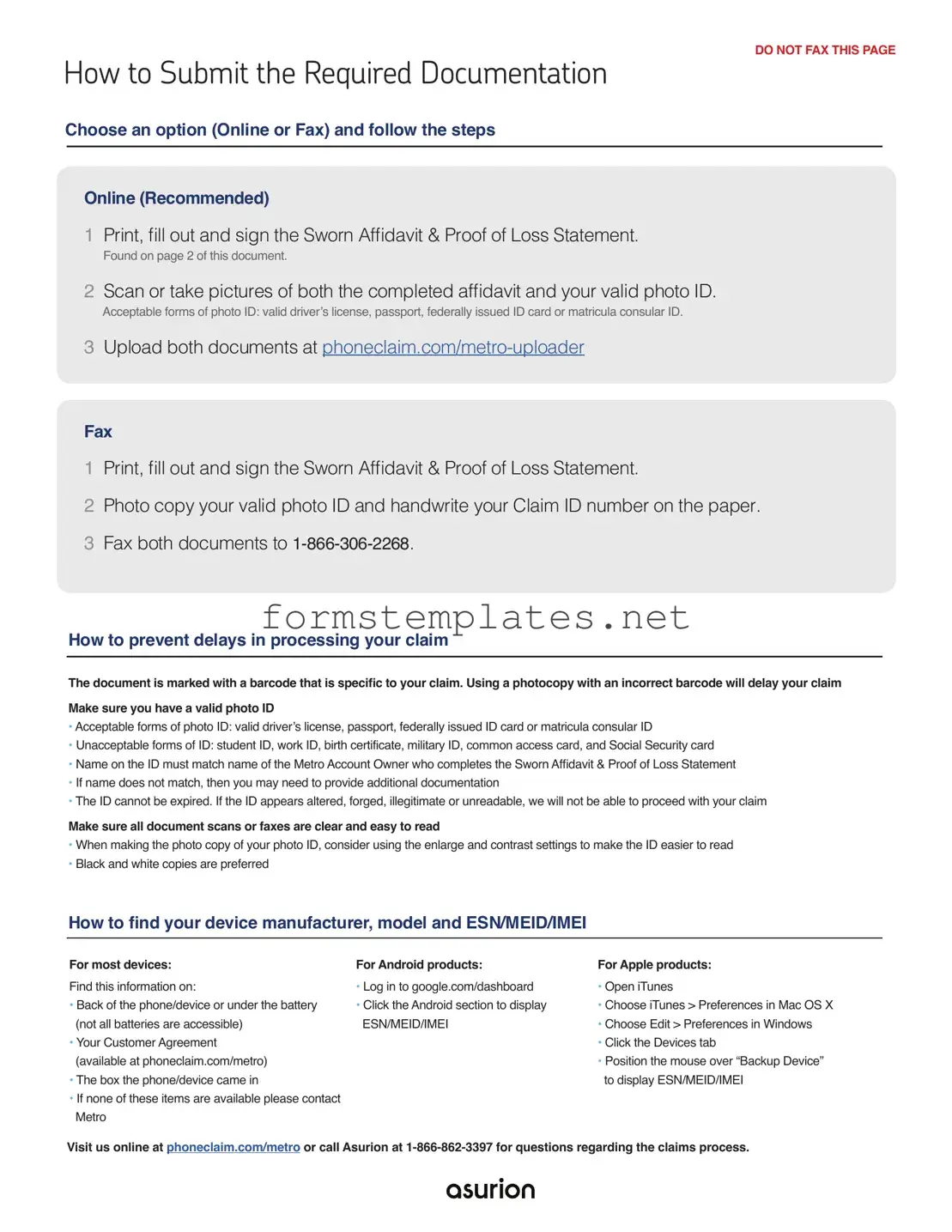
Free Asurion F-017-08 MEN Template
Open Editor Now
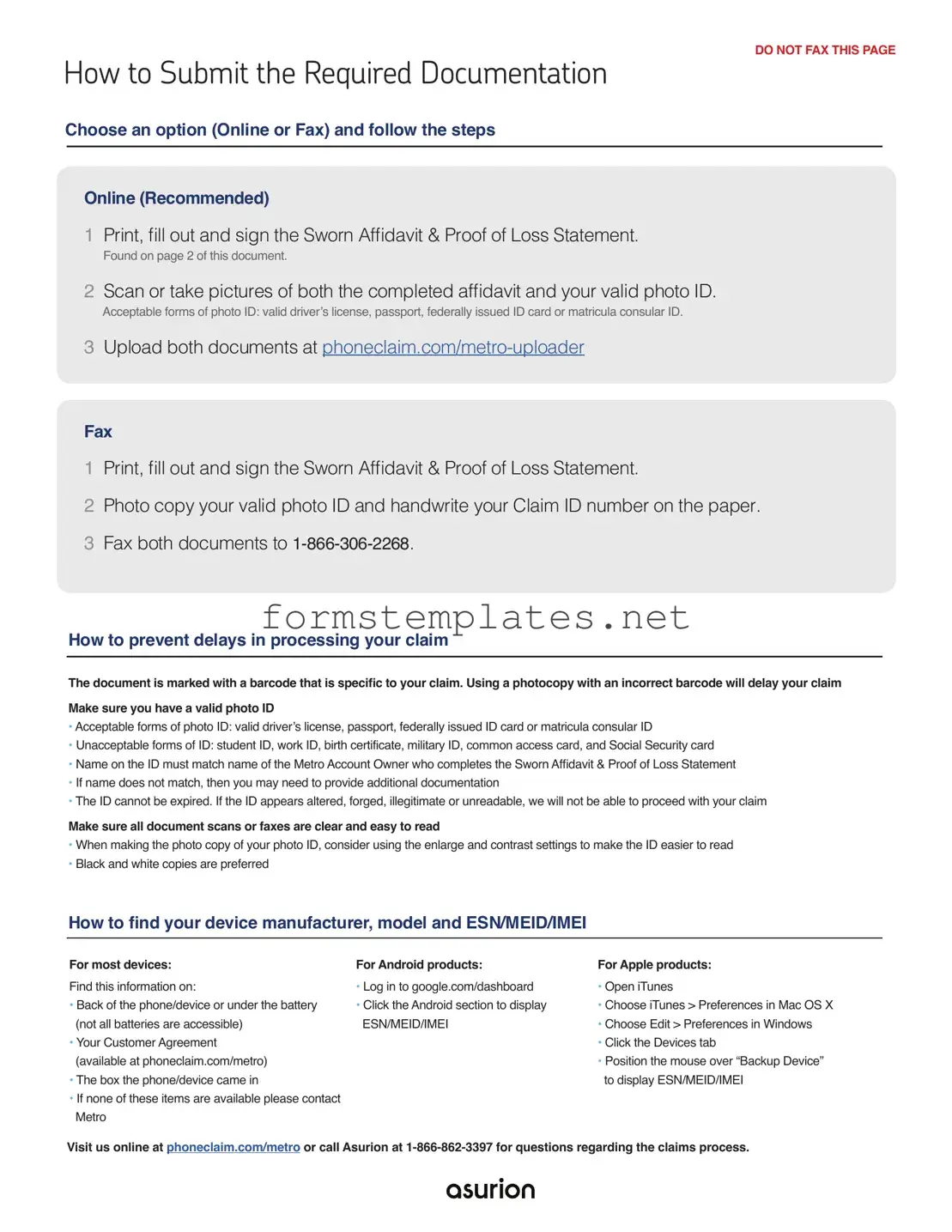
Open Editor Now
or
⇓ PDF Form
Your form still needs attention
Finalize Asurion F-017-08 MEN online — simple edits, saving, and download.