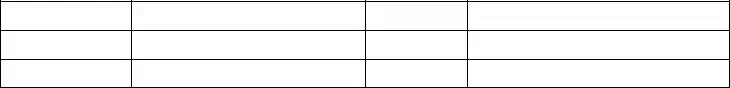Free Time Card Template
A Time Card form is a document used by employees to track the hours they work, including start and end times, breaks, and total hours worked. This form serves as a critical tool for both employees and employers, ensuring accurate payroll processing and compliance with labor regulations. Understanding how to properly fill out and submit a Time Card form is essential for maintaining transparent and fair workplace practices.
Open Editor Now
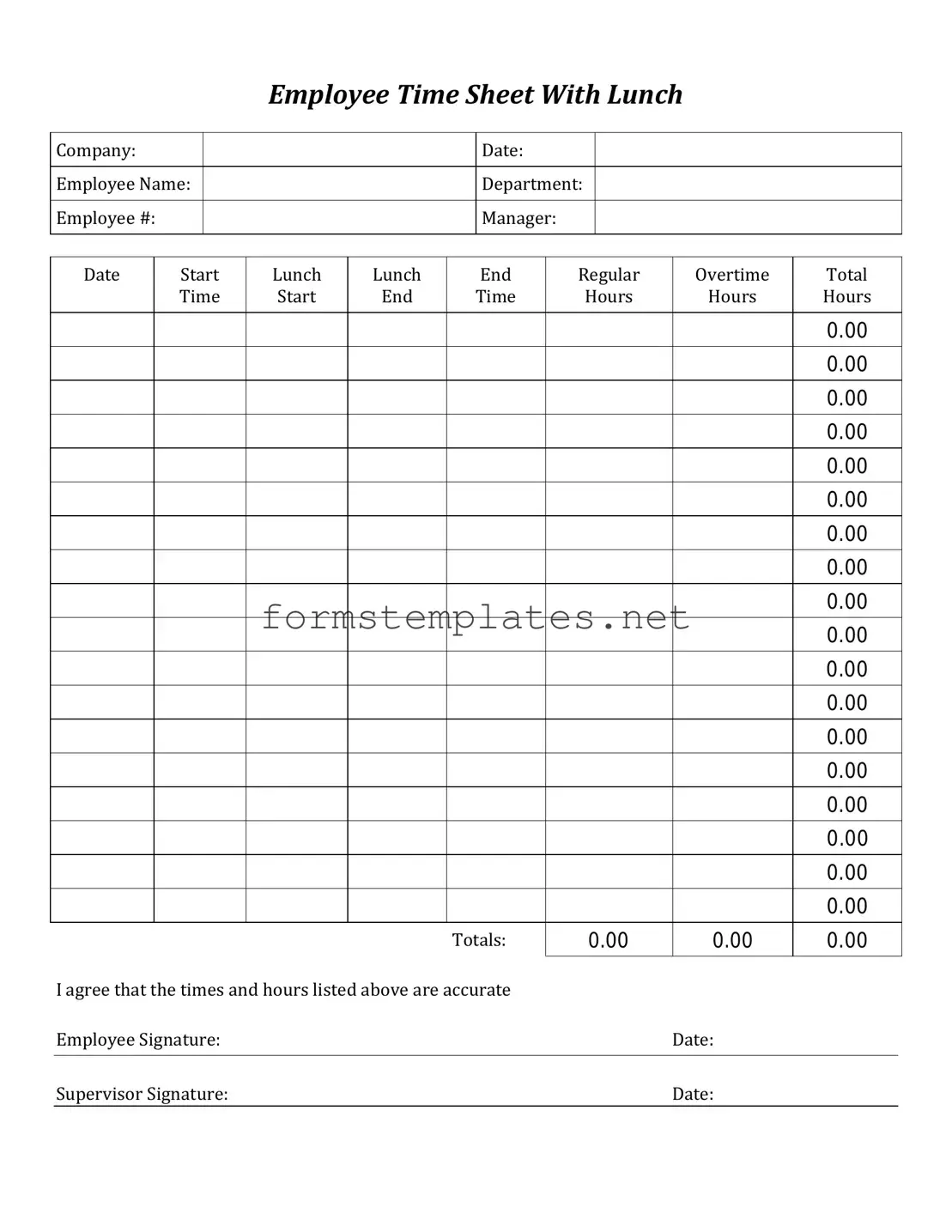
Free Time Card Template
Open Editor Now
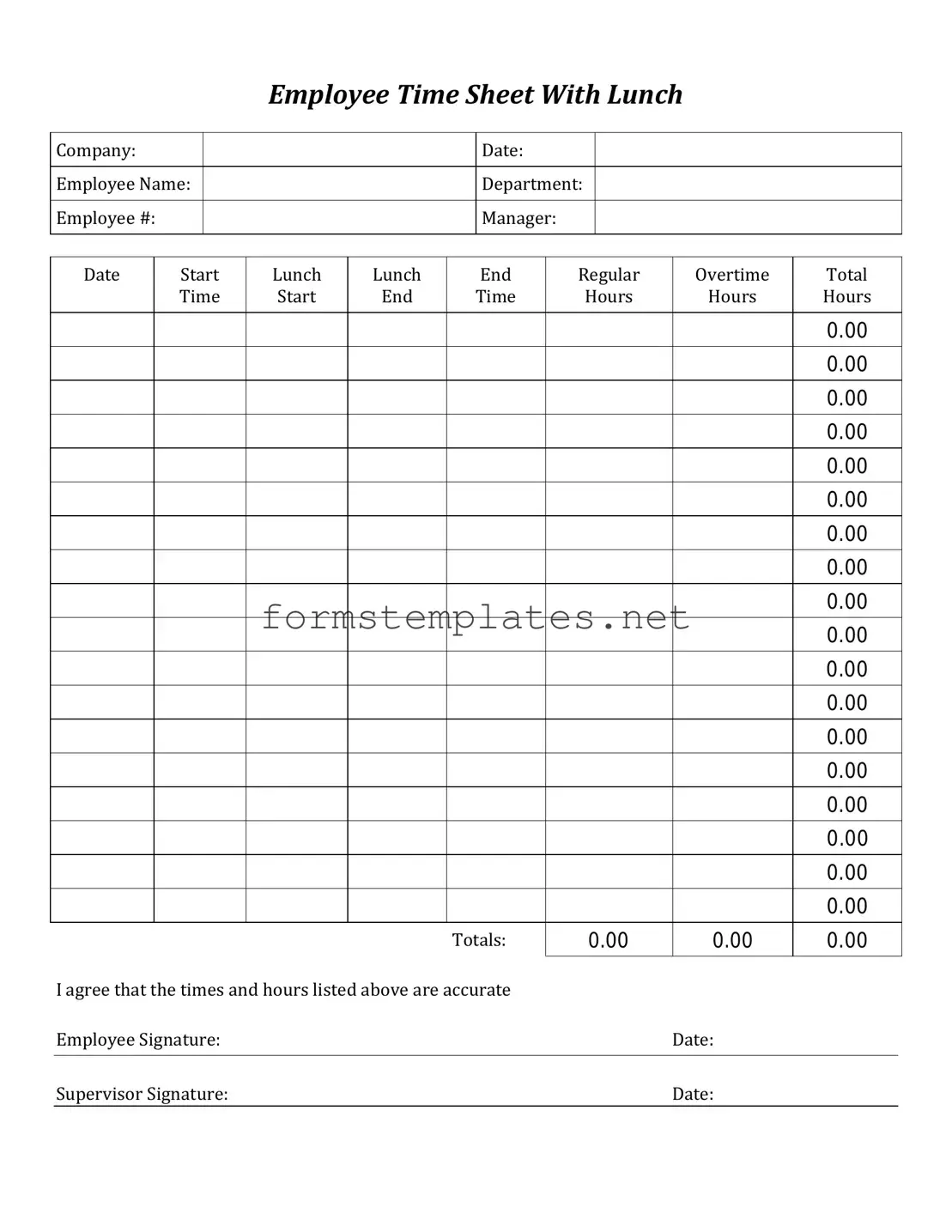
Open Editor Now
or
⇓ PDF Form
Your form still needs attention
Finalize Time Card online — simple edits, saving, and download.